Many photographers underestimate the power of post-processing in unlocking the full potential of their images. In this comprehensive guide, you will discover the best techniques to enhance your photography, from basic adjustments to advanced editing skills. Whether you’re a beginner seeking to refine your images or an experienced photographer looking to polish your workflow, these strategies will help you elevate your art to new heights. Dive in and transform your photos into stunning visual stories that resonate with your audience.
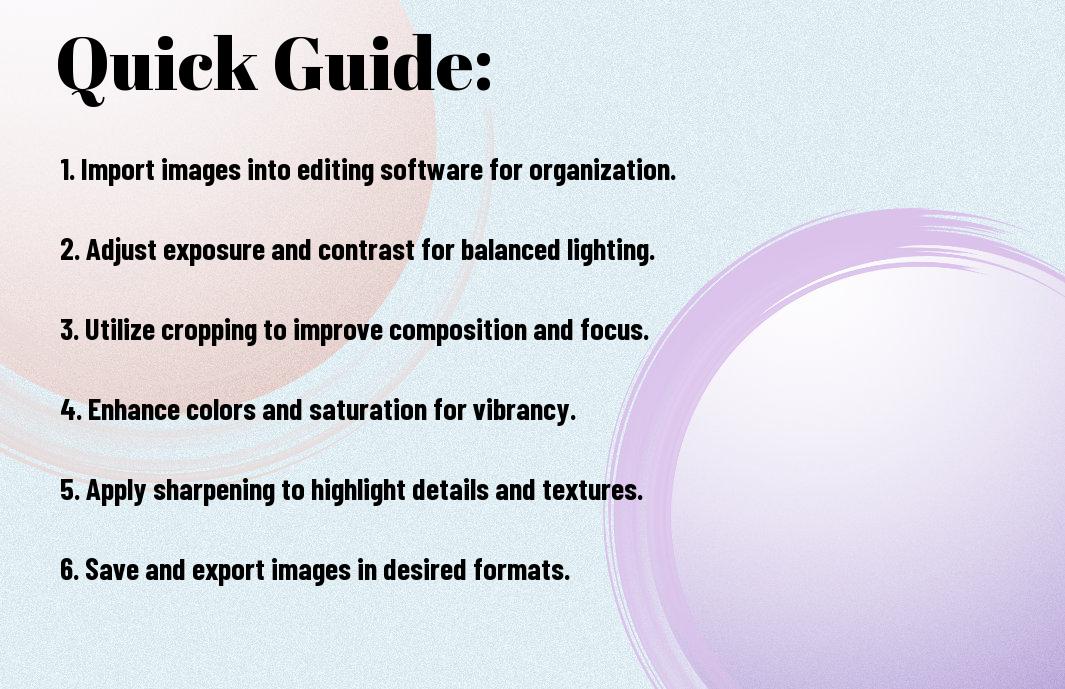

Understanding Post-Processing
Your journey as a photographer doesn’t end with capturing an image; it extends to post-processing. This phase allows you to refine your photographs, enabling you to bring out your creative vision and showcase your style. By understanding the significance of post-processing, you can elevate your images to new heights, enhancing their appeal and impact in a way that resonates with your audience.
Types of Post-Processing Techniques
Your edit can include a variety of techniques that cater to different aspects of image enhancement. Here are some common types:
- Color Correction
- Exposure Adjustment
- Sharpening
- Noise Reduction
- Crop and Composition Adjustments
Any of these methods can be effectively used in your workflow to highlight the best features of your photographs.
| Technique | Description |
| Color Correction | Adjusts hues and saturation for optimal color balance |
| Exposure Adjustment | Modifies brightness to improve visual appeal |
| Sharpening | Enhances details and textures in your image |
| Noise Reduction | Minimizes grain and distortion from digital noise |
| Crop and Composition | Refines framing for better visual storytelling |
Factors to Consider in Post-Processing
Now that you’ve grasped post-processing basics, consider key factors that influence your editing decisions. The subject matter, lighting conditions, and intended use of the photograph often guide your adjustments. Be mindful of each aspect to ensure your edits align well with your vision.
- Image Quality
- Subject Focus
- Intended Audience
- Personal Style
- Final Output Medium
Knowing these elements helps you make informed choices that resonate with your audience and reflect your unique perspective as a photographer.
Plus, understanding the technical side enhances your creative flexibility. Each factor offers valuable insights that dictate how you approach editing. Whether you’re enhancing portraits or landscape photography, each element plays a role in how your image communicates with viewers.
- Tools at Your Disposal
- Editing Software Capabilities
- Print vs. Digital Considerations
- Feedback from Peers
- Your Growth as an Artist
Knowing these aspects not only hones your skills but also builds your confidence in making stylistic choices that elevate your work.

The Step-by-Step Guide to Post-Processing
The post-processing phase is where your images truly come to life. This guide will walk you through crucial techniques to refine your photographs, allowing your creativity to shine. Here’s a clear breakdown of the steps you can follow to enhance your photography in post-processing.
| Step | Action |
| 1 | Import your images |
| 2 | Organize and select your best shots |
| 3 | Make basic adjustments |
| 4 | Apply advanced techniques |
| 5 | Export your final images |
Basic Adjustments
Adjustments are the foundation of any good post-processing workflow. You’ll want to start with crucial tweaks like exposure, contrast, and color balance. These minor changes can drastically alter the mood and impact of your image, helping to draw attention to your subject while maintaining a natural look.
Advanced Techniques
While basic adjustments are important, advancing your post-processing skills opens up endless creative possibilities. Incorporate techniques such as layers, masks, and blends to achieve more sophisticated results.
- Layer adjustments for selective editing
- Using masks for targeted enhancements
- Blending images for dynamic range
- Color grading for artistic effects
- Sharpening techniques for detail refinement
| Technique | Description |
| Layering | Allows selective editing of specific areas |
| Masks | Facilitates targeted adjustments without affecting the entire image |
| Color Grading | Enhances or alters color tones for creative expression |
| Blending | Combines multiple exposures to improve detail in highlights and shadows |
Techniques like layering and masking can elevate your images from ordinary to extraordinary. By utilizing these advanced methods, you can create complex effects and add depth to your photography. Your ability to blend edits seamlessly will ultimately define your personal style and enhance your overall composition.
| Technique | Application |
| Blending Modes | Experiment with different modes to see how they affect your layers |
| Adjustment Layers | Utilize them for non-destructive editing |
| Frequency Separation | A technique for advanced skin retouching |
| Gradient Maps | Add color effects and tonal variations |
Tips for Effective Post-Processing
For successful post-processing, you should focus on a few key practices to elevate your work. Keep in mind the following tips:
- Establish a consistent workflow.
- Utilize layers for non-destructive editing.
- Adjust exposure and contrast first.
- Make selective edits using adjustment brushes.
- Always save backups of your originals.
Thou will safeguard your creative integrity by adhering to these effective practices.
Common Mistakes to Avoid
You should steer clear of some common pitfalls that can undermine your editing efforts. Over-editing can lead to unnatural results, making your photos look less authentic. It’s also imperative to avoid neglecting your monitor calibration, as this can distort color accuracy. Lastly, don’t forget to assess images at 100% zoom when making adjustments to ensure precision.
Recommended Software and Tools
One of the best ways to enhance your photography is by using reliable software and tools designed for post-processing. Popular options include Adobe Lightroom for easy organization and batch editing, and Photoshop for advanced editing capabilities. Capture One is another great choice, especially for tethering and color grading.
Another powerful tool to consider is Affinity Photo, known for its one-time purchase model, making it a cost-effective alternative to subscription-based software. Additionally, users looking for mobile solutions might explore apps like Snapseed for quick edits on the go. Ultimately, selecting software that aligns with your editing style will enhance your overall experience and output.
Pros and Cons of Post-Processing
All photographers should weigh the benefits and drawbacks of post-processing to make informed decisions about their editing workflows. Below is a breakdown of the pros and cons:
| Pros | Cons |
|---|---|
| Enhances image quality | Potential for over-editing |
| Corrects exposure and color balance | Requires time and skill |
| Offers creative freedom | Can lead to unrealistic results |
| Allows for detailed retouching | May detract from authentic moments |
| Facilitates consistent style | Can be costly with software |
Benefits of Enhancing Images
Clearly, enhancing your images through post-processing elevates your photography to new heights. By fine-tuning colors, contrast, and sharpness, you bring out the true potential of your photos, making them more visually compelling. This not only attracts viewers but also allows you to express your artistic vision while maintaining the integrity of the original shot.
Potential Drawbacks and Misuse
Misuse of post-processing can quickly undermine your photographic efforts. If you rely too heavily on editing or embellish your images excessively, the outcome may appear artificial or disingenuous. This could lead to disappointment, especially when your audience expects realism.
Plus, over-processed images can diminish the storytelling aspect of your photography. If the viewer cannot connect to the scene or emotion captured in the original photo, you risk losing the impact of your work. Striking a balance between enhancement and authenticity is vital for maintaining credibility in your artistic journey.

Creative Post-Processing Techniques
Despite the technical aspects of photography, creative post-processing can elevate your images to new artistic heights. By experimenting with various techniques, you can enhance the mood, set a tone, and express your unique vision. This chapter will guide you through innovative methods that will help you stand out, allowing you to explore your creative potential and redefine your photography style.
Unique Styles and Effects
To achieve a distinctive look for your photographs, explore unique styles and effects. Incorporating textures, overlays, or presets can give your images an entirely new feel. Play with color grading and contrast to evoke specific emotions, and don’t hesitate to manipulate elements to create surreal or dreamlike experiences that resonate with viewers.
Genre-Specific Techniques
Now, understanding genre-specific techniques will allow you to tailor your post-processing approach based on the type of photography you’re pursuing. Each genre has its unique traits that can be enhanced through targeted editing methods. For instance, in portrait photography, subtle skin retouching and color balancing create a polished look, while landscape photography often benefits from dramatic contrasts and vibrant color enhancement.
This focus on genre-specific techniques ensures your editing process aligns with the story you’re trying to tell. For wildlife photography, you might emphasize sharpness and detail to capture the essence of the subject, whereas street photography could thrive on high contrast and grain for an urban aesthetic. Understanding these nuances allows you to fine-tune your images, ensuring they resonate with their intended audience while showcasing your personal touch. By mastering these techniques, you can amplify the impact of your photographs across any genre you choose to explore.
FAQ – Frequently Asked Questions about Post-Processing
Not sure where to start with post-processing? You’re not alone. Many photographers have questions about techniques, software, and best practices. This section will address common inquiries, including how to choose the right software for your needs, basic editing techniques to enhance your images, and tips on maintaining your unique style. By clarifying these concepts, you can confidently navigate the post-processing landscape and elevate your photography skills.
To wrap up
From above, you’ve discovered a comprehensive guide to post-processing techniques that can significantly elevate your photography. By applying these strategies, you can effectively enhance your images, showcasing your unique vision and creativity. Experiment with various tools, develop your own style, and always keep learning to stay ahead. Your journey in post-processing will not only enrich your skills but also transform the way you present your work. Embrace these techniques and watch your photography flourish.













