Creativity flourishes when you harness the power of your iPhone camera, transforming everyday scenes into stunning visuals. In this guide, you will discover innovative techniques that elevate your photography skills, allowing you to capture breathtaking images effortlessly. From mastering natural light and composition to experimenting with unique angles and editing apps, you’ll learn how to enhance your creativity and tell compelling stories through your iPhone photography. Let’s look into these practical methods that will help you take captivating photos that reflect your unique perspective.
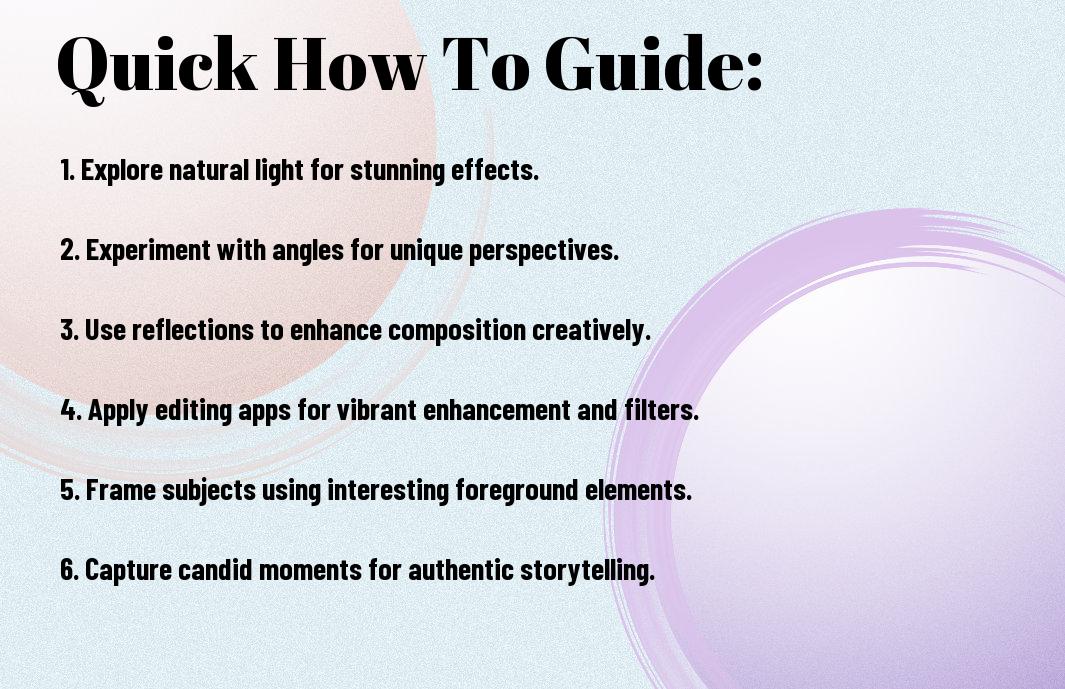
Essential iPhone Photography Fundamentals
Your journey into iPhone photography starts with understanding the basics that can elevate your images from ordinary to extraordinary. Familiarizing yourself with necessary techniques, camera settings, and composition rules can significantly impact the quality of your photos. With your iPhone in hand, you’re equipped to capture stunning visuals, and mastering these fundamentals will ensure each shot tells a unique story.
Understanding Your iPhone Camera Capabilities
Photography on your iPhone goes beyond just point-and-shoot; understanding the capabilities of your camera is vital. Each model offers different features like Night Mode, Portrait Mode, and Deep Fusion, which enhance photo quality in various lighting conditions and styles. Familiarizing yourself with these options will empower you to maximize your iPhone’s potential and creatively express your vision.
Key Camera Settings for Optimal Results
Your iPhone camera has a range of settings that can drastically improve the images you take, allowing you to achieve optimal results. Adjusting features like exposure, focus, and white balance can result in more balanced and vibrant photos. Additionally, making use of the grid feature can help you compose your shots more effectively, ensuring that your images are both captivating and visually appealing.
Results can be significantly enhanced by taking the time to explore different settings on your iPhone camera. Utilize the exposure slider to brighten or darken your images as needed, ensuring that your subject shines through. Experiment with manual focus to achieve clarity, especially in macro shots. Engaging with grid overlays can help you apply the rule of thirds, creating balanced compositions. Playing with these settings will lead to striking photographs that capture the essence of your subject beautifully.

Composition Techniques That Captivate
If you want your iPhone photography to stand out, mastering composition techniques is important. From the alignment of subjects to the balance of negative space, an intentional composition can transform a simple snapshot into an extraordinary image. Incorporating these techniques will help you create visually stunning photographs that draw viewers in and evoke emotion.
Rule of Thirds and Visual Balance
You can elevate your images by applying the Rule of Thirds, which divides your frame into a 3×3 grid. By positioning key elements along these lines or at their intersections, you achieve a more balanced and dynamic composition. This technique helps guide the viewer’s eye, making your shots more engaging and aesthetically pleasing.
Leading Lines and Framing Techniques
Framing adds depth and context to your photos; it draws attention to your main subject while making the overall composition more compelling. Incorporate natural lines in your environment such as roads, fences, or architectural elements to lead the viewer’s gaze toward the focal point of your image, enhancing the storytelling aspect of your photography. Another effective technique is using framing elements, like branches or windows, to create a “frame within a frame,” guiding viewers into the scene while creating a strong sense of dimension. This results in striking images that capture the viewer’s imagination and invite them to explore further.

Mastering Light in iPhone Photography
Not all light is created equal, and understanding how to manipulate it can elevate your iPhone photography to new heights. Mastering light involves recognizing the time of day, the weather conditions, and how these elements influence the overall mood and tone of your images. Experimenting with different light settings can help you create dramatic, captivating shots while showcasing your unique artistic vision.
Working with Natural Light Conditions
On a sunny day, direct sunlight can create harsh shadows, while the golden hour offers a warmer, softer glow. Positioning your subject in natural light allows you to experiment with angles and orientations to capture the best effects. Utilize external reflectors or diffusers, such as white surfaces or sheer fabrics, to manipulate the light further, enhancing your photos with natural brilliance.
Creative Use of Shadows and Highlights
Assuming you already appreciate the interplay of shadows and light, you can leverage this contrast in your iPhone photography. Shadows can add depth and intrigue, while highlights can draw attention to necessary elements within your frame.
To effectively use shadows and highlights, consider the story you want to tell through your imagery. Experiment with positioning your subject to create long shadows that lead the viewer’s eye into the photograph or utilize highlights to emphasize textures and shapes. This approach adds layers of complexity, transforming ordinary scenes into visually striking compositions, all captured effortlessly with your iPhone.

Advanced Editing Techniques
Despite the simplicity of iPhone photography, advanced editing can elevate your images to a professional level. Implementing sophisticated techniques can significantly enhance your photos. Consider these foundational skills for your editing toolbox:
- Layering adjustments
- Curves and levels manipulation
- Selective color adjustments
- Adding textures and overlays
- Creating custom presets
Professional Editing Apps Worth Downloading
Professional Editing Apps Worth Downloading
There’s an array of powerful editing apps designed for photographers looking to refine their skills. Some of the top contenders include:
| App Name | Key Features |
| Adobe Lightroom | Advanced tools and cloud sync |
| Snapseed | Extensive filter options and brushes |
| VSCO | Film-inspired presets with a user-friendly interface |
Step-by-Step Editing Workflow for Stunning Results
Step-by-Step Editing Workflow for Stunning Results
An organized approach to editing ensures consistency and professionalism in your photos. Start by following these logical steps:
| Step | Action |
| 1 | Import your photo |
| 2 | Crop and straighten |
| 3 | Adjust exposure and contrast |
| 4 | Fine-tune colors |
| 5 | Apply filters or effects |
| 6 | Export and share |
The goal of a step-by-step editing workflow is to achieve polished and cohesive results that bring your vision to life. By systematically addressing each aspect of your image, you’ll create more impactful photographs. This focused approach allows you to make informed decisions at each stage, leading to images that truly resonate with your audience.
| Action Stage | Considerations |
| Import your photo | Choose a high-resolution image |
| Crop and straighten | Follow compositional rules |
| Adjust exposure and contrast | Focus on the mood |
| Fine-tune colors | Maintain natural tones |
| Apply filters or effects | Match your style and theme |
| Export and share | Choose appropriate formats |
Creative iPhone Photography Styles
Now that you’ve got the basics down, it’s time to explore creative iPhone photography styles that can elevate your images and set your work apart. Experiment with different approaches, like minimalism, abstract, or street photography, to discover your unique voice and visual narrative. Each style can bring a fresh perspective to ordinary scenes, ensuring your photography captures attention and tells a compelling story.
Achieving Stunning Macro Photography
There’s a whole world of detail just waiting to be captured, and macro photography allows you to explore it. To achieve stunning macro shots with your iPhone, consider using a clip-on lens or an app that helps you focus on minuscule subjects, such as flowers, insects, or textures. Play with lighting and angles to reveal the intricate beauty that often goes unnoticed.
Techniques for Dramatic Landscape Shots
The right techniques can transform your landscape photography into something truly breathtaking. Use the golden hour for optimal lighting, and enhance depth by incorporating foreground elements. Try different perspectives, such as shooting from a low angle, and employ the rule of thirds to create a more balanced composition. Additionally, experimenting with HDR settings can help capture details in both shadows and highlights.
Photography is all about capturing the perfect moment, and when it comes to landscapes, timing and location are everything. Use natural elements like leading lines, unique rock formations, or reflections in water to compose your images. Don’t hesitate to use your iPhone’s editing apps to further adjust exposure, contrast, and saturation, ensuring that your dramatic landscapes resonate with viewers. By continually practicing and refining your technique, you’ll create breathtaking images that showcase the beauty of the world around you.
Troubleshooting Common iPhone Photography Challenges
To improve your iPhone photography skills, it’s important to identify and troubleshoot common challenges you may encounter. From inconsistent lighting to awkward compositions, understanding how to correct these issues can significantly enhance your images. By learning to adapt your techniques and utilizing your iPhone’s features more effectively, you can ensure your photos stand out, no matter the circumstances.
Overcoming Low Light Limitations
If you find yourself struggling with low light conditions, focus on adjusting your settings and utilizing tools like Night mode, which helps capture brighter images without sacrificing detail. Additionally, experiment with your iPhone’s exposure settings to allow more light into your shots. Always consider stabilizing your phone against a steady surface to minimize motion blur for clearer nighttime photography.
Fixing Common Composition Mistakes
With a few simple guidelines, you can elevate your iPhone photography by addressing common composition pitfalls. Aim to follow the rule of thirds, use leading lines to direct your viewer’s gaze, and strive for balance in your frames. By applying these principles, your images will have greater depth and interest, ultimately making them more visually appealing.
Overcoming composition mistakes in your iPhone photography often starts with being more intentional about the way you frame your shots. An effective technique is to actively look for patterns or elements within your scene that can create a natural flow, leading the viewer’s eye through the image. Don’t hesitate to take a few extra moments to adjust your angle or the specifics of the composition, as your patience can yield striking results that showcase your creative vision.
Summing up
Upon reflecting on creative how-to techniques for captivating iPhone photography, you can enhance your skills by experimenting with composition, lighting, and unique perspectives. Explore various editing apps to fine-tune your images and don’t hesitate to showcase your personal style. Engaging with photography communities can also provide valuable feedback and inspiration. By applying these strategies, you’ll not only improve your photography but also capture moments that resonate deeply with your audience.














