Just imagine capturing stunning photos that impress your friends and family—all with your iPhone! This guide will provide you with simple steps to enhance your photography skills and make the most of your device’s camera. You’ll learn about composition, lighting, and useful settings that will transform ordinary snapshots into striking images. With a few easy tweaks and techniques, you can elevate your iPhone photography to a professional level and create breathtaking visuals that truly reflect your unique perspective.
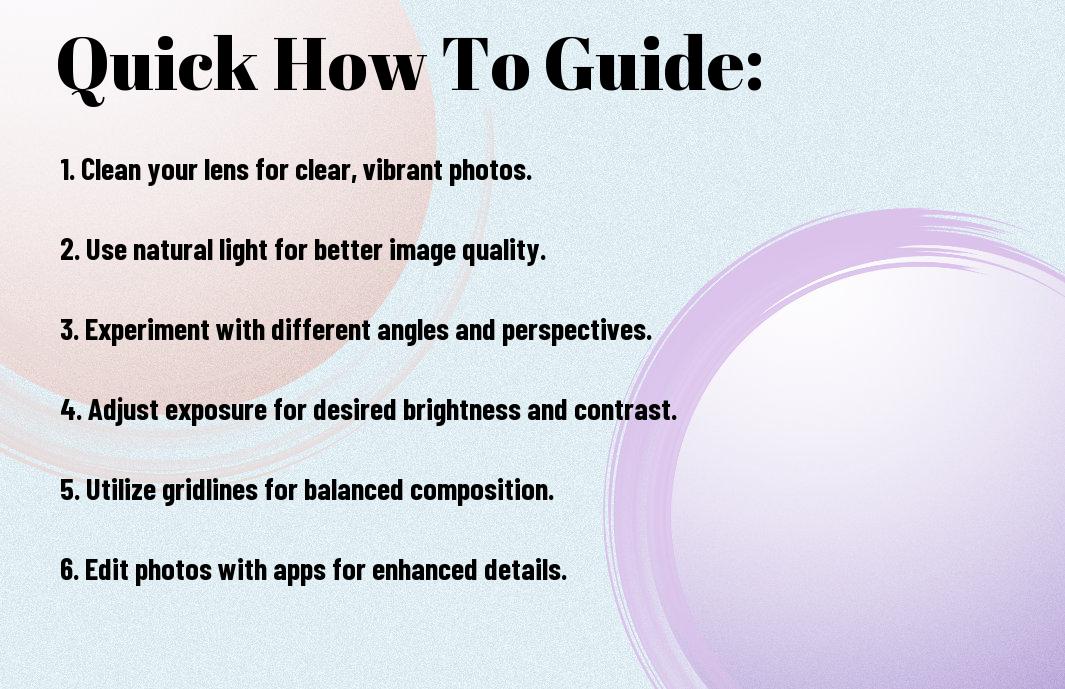

Understanding Your iPhone Camera
While mastering iPhone photography begins with understanding your camera, it’s vital to familiarize yourself with the various features and settings to optimize your shooting experience. Your iPhone camera is a powerful tool that can capture stunning images, provided you learn how to make the most of it. By exploring the basics and delving into innovative capabilities, you can elevate your photography skills and take exceptional pictures with ease.
Basic Camera Features and Modes
The iPhone camera comes equipped with several features and modes designed to enhance your photography. You can switch between Photo, Portrait, and Night modes, allowing you to adjust your style depending on the shooting environment. Additional settings like HDR and Live Photos further improve picture quality, enabling you to capture moments with clarity and vibrancy. Understanding these core functionalities gives you a solid foundation for creating impressive images.
Latest iPhone Photography Capabilities
Photography on the latest iPhone models boasts advanced capabilities that significantly enhance your photographic creativity. With features like ProRAW, Night mode, and improved computational photography, you now have more tools at your disposal to capture stunning images in any in lighting condition.
To fully leverage the latest advancements, explore ProRAW for greater editing flexibility, allowing you to adjust exposure and color without losing quality. Alongside Night mode, which provides exceptional low-light performance, these features elevate your photography experience. Exploring these capabilities will empower you to create remarkable images that showcase your unique perspective.
Essential Photography Fundamentals
Any aspiring photographer must grasp the foundational elements that elevate your iPhone photography. Understanding important concepts like composition, lighting, and perspective will enable you to capture stunning images, even with a smartphone. By mastering these basics, you’ll improve your skills and create visually compelling photos that stand out.
Composition Techniques for Mobile Photography
Composition is the arrangement of elements within your frame and plays a pivotal role in guiding the viewer’s eye. Utilize techniques such as the rule of thirds, leading lines, and framing to create balance and focus in your photos. Experiment with different angles and viewpoints to add depth and intrigue, making your images more engaging.
Lighting Factors That Make or Break Photos
To achieve exceptional photos, you need to consider the light in your environment. Proper lighting can dramatically enhance your images, whereas poor lighting can ruin even the best subjects. Pay attention to the time of day, direction of light, and shadows. Here are some lighting factors to keep in mind:
- Natural light is your best friend—shoot during golden hour for soft, warm tones.
- Avoid harsh midday sun, as it creates unflattering shadows.
- Utilize reflections and diffused light to enhance your photographs.
This knowledge will empower you to make informed decisions regarding your shooting conditions.
A few additional tips regarding lighting can further improve your photos. Natural and artificial light sources can change the mood of your image, so try to experiment with both. Pay attention to how light interacts with colors and textures, making your subject stand out beautifully. Here are some points to consider:
- Use backlighting to create dramatic silhouettes.
- Explore light sources to add dimension and interest.
- Adjust your exposure settings to avoid blown-out highlights.
This approach will help you maximize the impact of your imagery.

How-To Master iPhone-Specific Settings
For optimal results in your iPhone photography, mastering the specific settings is vital. Familiarize yourself with the various options like HDR, Portrait, and Night Mode to enhance the quality of your images. Explore the effects of different settings, and understand when to use them for breathtaking captures while ensuring you benefit from the powerful capabilities of your device.
HDR, Portrait, and Night Mode Tips
Now, let’s probe some effective tips for using HDR, Portrait, and Night Mode:
- Use HDR for high-contrast scenes to balance light and dark areas.
- Enable Portrait Mode for professional-looking depth-of-field effects.
- Activate Night Mode for improved low-light photography, keeping your iPhone steady during captures.
Perceiving the right moment to utilize these features will elevate your photographic skills.
Pro Mode Settings for Advanced Control
Mode your iPhone’s Pro Mode for enhanced control over photography settings. The following features give you a leg up:
- Adjust ISO for better exposure control.
- Use Shutter Speed to freeze motion or create dynamic effects.
- Set White Balance to achieve accurate colors.
By leveraging these settings, you can tailor your shots, giving you a professional edge in your photography.
| Setting | Description |
| ISO | Controls the sensor’s sensitivity to light. |
| Shutter Speed | Determines how long the camera’s shutter is open during a shot. |
| White Balance | Adjusts the color balance based on lighting conditions. |
iPhoneSpecific knowledge of these settings will enable you to capture stunning images tailored to your vision. The adjustment of each setting creates a unique atmosphere in your photos.
| Tip | Benefit |
| Experiment with ISO | To reduce noise and enhance clarity in images. |
| Use slow shutter speeds | For creative effects in motion shots. |
| Adjust White Balance | To create mood and tone in your photography. |

Practical Shooting Techniques
Despite the advancements in smartphone technology, mastering iPhone photography still requires understanding practical shooting techniques. The key to capturing stunning images lies in your ability to confidently apply these skills. With the right techniques at your disposal, you can transform everyday scenes into compelling visual narratives that stand out and resonate with viewers.
Stable Handling Methods for Sharp Images
The best way to ensure sharp images is through stable handling. Use both hands to grip your iPhone securely and brace your arms against your body for added support. You may also try the following methods:
- Use a tripod or a stabilizing grip if available.
- Engage the grid feature in your camera settings to align your shots.
- Exhale gently as you press the shutter to minimize camera shake.
This technique can greatly enhance the clarity of your photography, producing results you’ll be proud to share.
Creative Angle Tips for Unique Perspectives
To elevate your iPhone photography, explore creative angles that offer fresh perspectives. Experimenting with various heights and proximities can dramatically alter the feel of your images. Consider the following tips:
- Shoot from above to capture patterns or scenes from a unique viewpoint.
- Get low to the ground for a dramatic angle that emphasizes foreground subjects.
- Frame your shot through natural elements, such as windows or archways, for added depth.
Recognizing the power of angles can lead to remarkable and engaging images, helping you tell better visual stories.
Techniques that involve shooting from unique angles can significantly enhance your photography. You can also broaden your approach by incorporating different focal points, focusing on a subject while blurring the background. This can give your images an artistic quality that draws the viewer in. Consider these strategies:
- Try diagonal or side-on compositions to create a sense of movement.
- Utilize reflections in water or glass for an interesting dual perspective.
- Incorporate leading lines that guide the viewer’s eye through the shot.
Recognizing these creative possibilities will help you expand your photographic repertoire and produce impactful imagery.
Post-Processing Magic
All great photography can benefit from a little post-processing magic. This vital step not only enhances the aesthetics of your iPhone images but also helps convey your creative vision. Whether it’s adjusting exposure or applying filters, post-processing can elevate your work from ordinary to extraordinary, making it worth investing your time in these final touches.
Built-in Editing Tools on iPhone
Tools available in the Photos app on your iPhone provide a solid foundation for editing. You can crop, straighten, and apply filters effortlessly. Use the adjustment sliders to fine-tune exposure, contrast, and brightness. These built-in features allow you to enhance your images without needing any extra downloads, making it convenient and user-friendly.
Recommended Third-Party Editing Apps
Editing apps can take your photographic edits to the next level, offering more advanced features and capabilities compared to the built-in options. There are several great apps available that provide powerful tools and diverse presets to help you create stunning images. Popular options include Adobe Lightroom, Snapseed, and VSCO, catering to both novice and seasoned photographers alike.
A good editing app can transform your photography experience by providing you with a variety of filters, adjustment tools, and user-friendly interfaces. Each app has unique features; for instance, Adobe Lightroom excels in professional-level adjustments, while Snapseed offers easy-to-use tools for beginners. Exploring these applications enables you to find the perfect fit for your editing style and enhances your iPhone photography with impressive results.
Common Challenges and Solutions
Many photographers face challenges when using their iPhones for striking photography, such as limited versatility in low-light conditions and difficulty capturing moving subjects. However, there are effective solutions that can enhance your photos. By familiarizing yourself with your iPhone’s settings and leveraging natural light, you can overcome these obstacles and elevate your photography skills.
Low-Light Photography Workarounds
LowLight conditions can be daunting, but you can achieve impressive results by utilizing your iPhone’s Night Mode function. Additionally, try stabilizing your device against a solid surface or using a tripod for long exposures. Another tip is to increase your exposure time slightly, allowing more light to hit the sensor. Explore shooting in RAW format as it retains more detail, which is particularly beneficial in low-light scenarios.
Moving Subject Capture Techniques
Capture dynamic moments by adjusting your shooting techniques to accommodate moving subjects. Utilize burst mode to take multiple shots in quick succession, ensuring you capture the perfect moment with minimal motion blur. It’s also helpful to track the movement of your subject using the focus and exposure lock feature, keeping them sharp in your frame. Experimenting with faster shutter speeds can result in crisper images.
Workarounds for optimizing your approach to moving subjects include practicing panning techniques where you follow the subject’s movement with your camera, creating a sense of motion while keeping the subject in focus. Adjusting the settings like shutter speed manually, if your iPhone model allows, will give you control for capturing fast action. Elevate your skills by anticipating the action and preparing to shoot at the right moment.
Conclusion
As a reminder, mastering iPhone photography is within your reach with just a few easy steps. By understanding your device’s features, utilizing natural light, and experimenting with angles, you can capture stunning images with ease. Don’t hesitate to practice regularly and explore different editing apps to enhance your photos further. With these techniques in hand, you’ll be well on your way to creating beautiful photographs that showcase your unique perspective.














