Adobe’s Lightroom has been a staple in the photo editing industry for years. With the recent release of a massive update, Lightroom users can now enjoy new AI features that make the editing process even more efficient and effective. In this article, we’ll look at some of the new features that Adobe has introduced to Lightroom and what they mean for photographers who use the software.
Every month brings new improvements to Adobe’s Creative Cloud suite, and April 2023 is no exception. Adobe is introducing several enhancements to Lightroom that will make the editing process more straightforward, quicker, and more accurate than ever before.
Some interesting new features, such as AI-powered denoise, adaptive presets, and masking, have been added due to Adobe’s growing focus on AI editing using its AI Sensei algorithms. New camera and lens profiles for the most current imaging products have been added, and several issues have been resolved. See this month’s most notable shifts below.
1: AI-powered Denoise
AI technology is used by the new Denoise tool to eliminate digital noise in images without changing the quality or level of detail. This function is beneficial when working with high ISO files in low light. Lightroom will copy the file as a DNG, add the AI Denoise algorithms, and then stack it with the original in your Lightroom library. The tool is already available for RAW files and will soon be added to more file types. A small catch is that you can’t use Denoise with Super Resolution, so people who want huge images with no noise will be happier.

AI Denoise
2: More types of AI masks for certain people
Select People now has more AI Masking categories, making it easier to choose places to edit without doing it by hand. This feature instantly makes a mask for each person or group in a portrait. You can also use curves (see above) to make precise changes to Clothing, facial hair, face, eyes, and lips, which you could do before. You can now choose clothes and change their color in e-commerce photography. You can also select a beard in a picture to lighten, darken, or change its texture to make a better portrait.
3: Video in black and white
Lightroom doesn’t have a lot of tools for changing videos. But Adobe has now added a new Black and White and Auto video editing tool that lets you quickly and elegantly change a video’s color or black-and-white look with just one click. The same black-and-white setting can be used on multiple video clips simultaneously, giving all of your clips a uniform look. You can also trim the length of a video in the video timeline, and by right-clicking on a video, you can take a frame out and save it as a picture.

Adobe Lightroom Update
4: Content Credentials
The Content Credential tool, now available as a Tech Preview, makes it easier to give credit where it’s due and show who did the work. When turned on, material Credentials collect an overview of edits, activity, and attribution information for work made in Lightroom. It makes digital material more trustworthy and open.
5: Masks with curves
Curves in masking make it possible to precisely change the contrast, tone, and color of particular parts of an image. This tool works just like the curves panel, but it can now offer a more accurate edit, saving a lot of time switching between Lightroom and Photoshop.
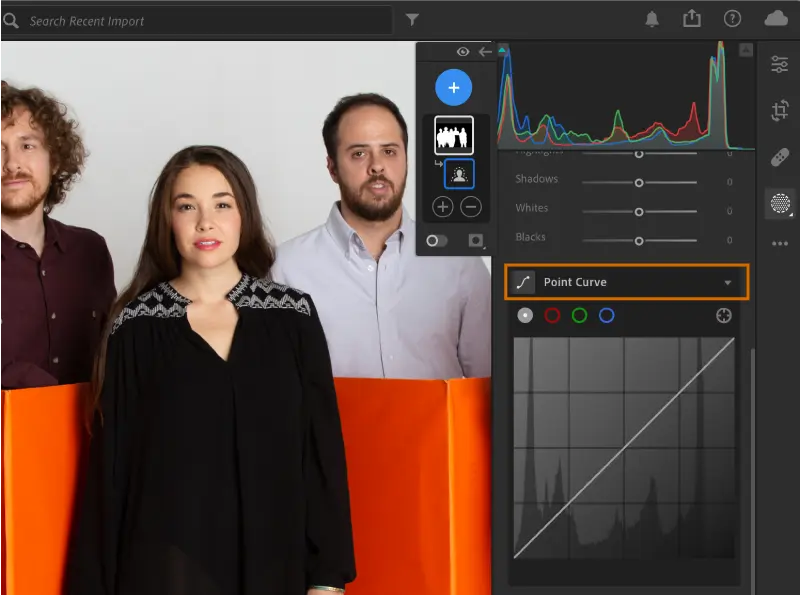
6: More customizable settings for pictures
Adaptive Presets automatically improve a specific part of a picture. The most recent additions work with the current AI Masking options described above. In one simple step, you can use these settings to make an AI mask and an adaptive edit. Polished Portrait, Darken Beard, and Enhance Clothing are the names of the new Adaptive Presets.
With Polished Portrait, you can quickly make pictures look the way you want by smoothing out the skin, improving the lighting, and refining facial features. Darken Beard can darker the subject’s facial hair without changing anything in the picture. Enhance Clothing will make clothes have more contrast, saturation, and texture, bringing out their features and making them stand out more. There are already a lot of useful presets in the Adaptive Presets library, such as Enhance, Glamour, Whiten Teeth, and Texturize Hair.
7: More recent news
Masking tools and Adaptive Presets are now available on the web, giving people who edit in their browsers more ways to change things. It is good news for people who edit on the go or computers with less power.
You can now add a border when you export a picture from the iOS app. You can format images for the most popular social media aspect ratios using the add border and share options.
Adobe has also added several new travels presets to make your travel photos stand out. As with all presets, you can change the strength of each preset or use it as a starting point for your changes.
These new features include Denoise and Curves in masking, plus new adaptive presets and masking categories for selecting people. The AI-powered Denoise tool can eliminate grainy noise in camera photographs with high ISO settings. Curves in masking allow for actual edits by adjusting contrast, tone, and color on specific areas of an image.
The first new feature in Lightroom’s update is the AI-powered Super Resolution. This feature allows users to enhance the resolution of their images without losing quality. Lightroom can analyze an idea using machine learning algorithms and create a higher-resolution version. It means photographers can now print their photos at larger sizes without losing any detail or quality.
Another new feature in Lightroom is the Enhance Details tool. This tool uses machine learning to analyze an image and enhance its details. It’s beneficial for photos taken in low-light conditions, where details can be lost due to noise reduction. The Enhance Details tool is also great for images that have been heavily compressed or resized, as it can bring back lost details and sharpness.
Lightroom’s update also includes AI-powered sky replacement. This feature allows users to replace the sky in their photos with a more dramatic or engaging one. Using machine learning, Lightroom can identify the sky in a picture and swap it out for a new one. This feature is perfect for landscape photographers who want to add style to their ideas.
The updated Lightroom also integrates better with Adobe’s other software, such as Photoshop and Camera Raw. Photographers can seamlessly transfer their photos between different Adobe software programs without losing any edits they’ve made in Lightroom.
Besides these new tools, Adobe also has improved Lightroom’s user interface. The software’s interface is now more intuitive and user-friendly, making it easier for photographers to navigate and find the necessary tools.
So, what do these new abilities mean for photographers who use Lightroom? For starters, they suggest that photographers can now spend less time editing their photos and more time taking them. With AI-powered features, Lightroom can handle some of the more tedious editing tasks, allowing photographers to focus on their artistic vision.
The new features also mean that photographers can now take their images to the next level. With Super Resolution and Enhance Details, photographers can create more detailed and clear images. And with sky replacement, they can add a bit of creativity and flair to their landscapes.
Finally, the new Lightroom update means photographers can work more efficiently. With the software’s improved integration with Photoshop and Camera Raw, they can seamlessly transfer their photos between different Adobe software programs, allowing them to create more complex edits and composites.
Final Thoughts
In conclusion, Adobe’s Lightroom has always been a powerful software for photographers. With its recent massive update, Lightroom is now even more powerful, thanks to the new AI features that have been added. Whether you take pictures for a living or just for fun, there’s no doubt that these new features will help you take your images to the next level. Thus why not try and see if they work or what you can make with the latest AI-powered tools in Lightroom?















